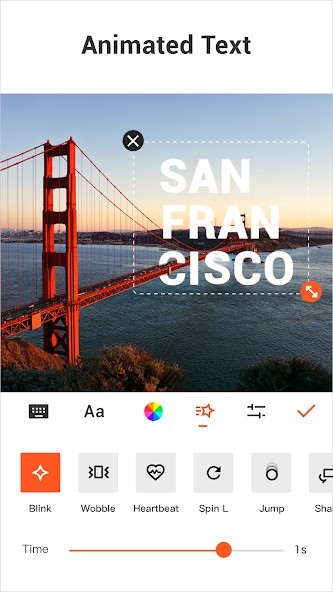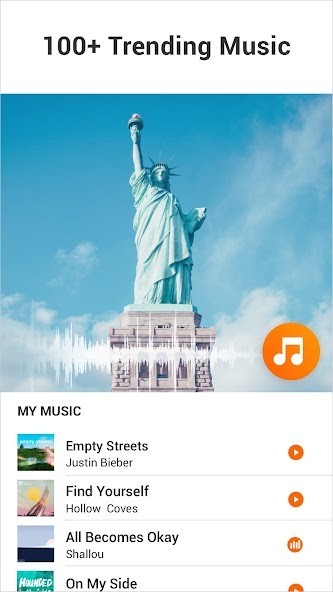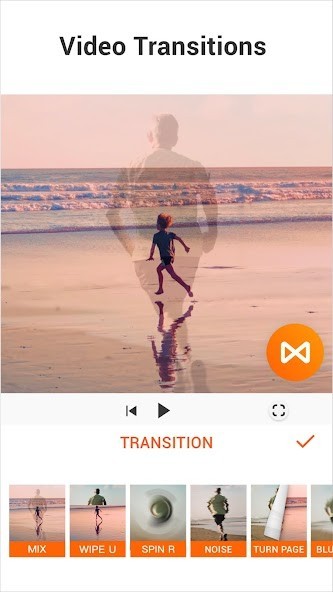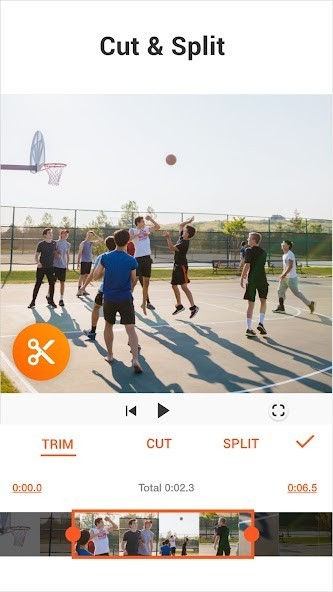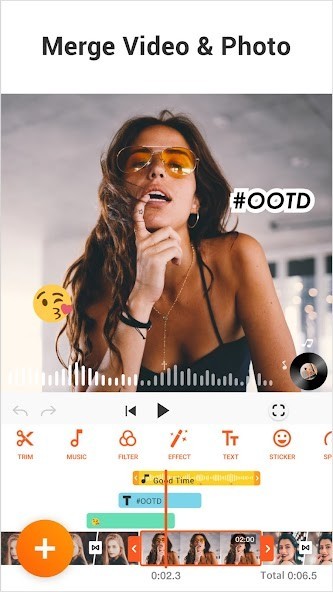YouCut - Video Editor & Maker
Rating: 0.00 (Votes:
0)
YouCut is free Video Editor, pro Video Maker with music for YouTube and other social media.
Full screen video editing experience just for you.Edit videos like a pro. Whether you want to make photo videos or share moments with friends, YouCut is the best video editing app with all features you need.
FREE & No Watermark!
Features:
Free Movie Maker and Video Editor
YouCut it is free and has no banner ads movie maker unlike other video editing apps or video cutter. Multi-layer timeline, chroma key and green screen features to help you make cinematic videos with music for YouTube, Instagram and TikTok.
Video Merger & Joiner
Merge video clips into one video, it is a pro video maker for YouTube, also the professional video cutter and video joiner, helps compress & combine videos without losing quality.
Video Cutter & Trimmer
Cut & trim video as you want. Edit video with music, export video in HD quality. Easy-to-use movie maker, the best video cutter & music video editor with stunning transitions.
Video Splitter & Slicer
Slice & split video into two separate video clips. Free movie maker and video editor for android.
Video Speed Control
Brand new fast/slow motion feature (Adjust video speed from 0.2× to 100×) , Editing video and adjust video speed with video filters and effects.
Photo Slideshow Maker
Free music video editor with photos, merge photos to create slideshow.
Combine videos with photos, edit videos with music like a pro.
Slideshow maker, helps create slideshow in minutes.
No Watermark
As a free music video editor and full screen video maker for YouTube, YouCut never add Watermark to your video.
No ads when editing videos
There is no banner ads on the screen, unlike other video editing apps.
Add Music to Video
It is a professional TikTok editing app, YouTube intro maker and Instagram story cutter that meets all your needs.
1. Add free featured music by YouCut.
2. Edit videos with your music.
3. Adjust the original video volume.
Video Filters & FX Effects
Add beautiful movie style video filters and FX effects to video. Movie maker and film editor without watermark.
Video Color Adjust
Adjust video brightness, contrast, saturation, etc. Custom video filters and effects.
Change Video Aspect Ratio
Fit your video in any Aspect Ratios like 1:1, 16:9, 3:2, etc. No crop video maker free and video cutter app.
Change Video Background
Best chroma key video editor app & video background changer editor.
1. Change the background color of your video.
2. Don’t like flat color? You can also blur background.
Video Compressor & Converter
1. Choose resolution to compress and convert your video.Best HD video maker free & Tik Tok editor.
2. YouCut - Pro video maker and mp4 editor supports resolution up to 4K.
3. YouCut can save more than 90% size without losing much quality.
Video Cropper
Crop video to any ratio you want. Zoom in/out your video.
Share Video
Add text on video with font and style.
Use Slow Motion to make your video run in fast/slow motion, share video to YouTube, Instagram, Twitter…to get hundreds of 'likes'!
Crop Video, Video merger, Cut, Trim, Split, Compress, Blur, Photo Slideshow Maker, Add music, Add text to video, Apply FX video filters, No crop video, Rotate video, Share to YouTube... Fast/Slow motion video editor without losing video quality!
If you have any question about YouCut (pro video editor free, video cutter & movie maker, photo video maker), please email us at: [email protected]
For more YouCut news or tutorials, subscribe us on YouTube: https://youtube.com/@YouCutApp
Disclaimer:
YouCut is not affiliated, associated, sponsored, endorsed by, or in any way officially connected with YouTube, Instagram, TikTok, Facebook.
User ReviewsAdd Comment & Review
Based on 0
Votes and 0 User Reviews
No reviews added yet.
Comments will not be approved to be posted if they are SPAM, abusive, off-topic, use profanity, contain a personal attack, or promote hate of any kind.
Other Apps in This Category